
Archives
For this tricks, you need an Exp Sim of Reliance.
♥♥♥♥♥ Now on SMS SETTINGS ♥♥♥♥♥
1>Service centre No:- +919863002222
2>Validity period:- Maximum
3>Message type:- Text
4>Reply path:- Off
5>Delivery report:- Off
Note:- Your balance Must be Zero !!!!
*333 CallCenter for RIM
*345 Rel World Card calls prefix
*347 Rel World Card a/c balance check
*366 CallCenter for RIP
*375 Calling card prefix
*390 Rewards a/c calls prefix
*412 RConnect enable - now discontinued
*488 Phone deavctivation
*377 Reliance BroadNet
*600 Voice Mail
*337 for time,
*388: Converting old RIM numbers into new ones!
*375: Prefix for using Reliance india (STD) cards
*444: Hear missed/dialed/recieved calls
*334 I think bypasses the help menu and goes directly to customer support,
*368 Recharge your prepaid card
*355 Netway help
*370 To know your mobile number
*2767*688# = Unlocking Code
*#8999*8378# = All in one Code
*#4777*8665# = GPSR Tool
*#8999*523# = LCD Brightness
*#8999*3825523# = External Display
*#8999*377# = Errors
#*5737425# = JAVA Something{I choose 2 and it chrashed}]
*#2255# = Call List
#*536961# = Java Status Code
#*536962# = Java Status Code
#*536963# = Java Status Code
#*53696# = Java Status Code
*2767*49927# = Germany WAP Settings
*2767*44927# = UK WAP Settings
*2767*31927# = Netherlands WAP Settings
*2767*420927# = Czech WAP Settings
*2767*43927# = Austria WAP Settings
*2767*39927# = Italy WAP Settings
*2767*33927# = France WAP Settings
*2767*351927# = Portugal WAP Settings
*2767*34927# = Spain WAP Settings
*2767*46927# = Sweden WAP Settings
*2767*380927# = Ukraine WAP Settings
*2767*7927# = Russia WAP Settings
*2767*30927# = GREECE WAP Settings
*2767*73738927# = WAP Settings Reset
*2767*49667# = Germany MMS Settings
*2767*44667# = UK MMS Settings
#*4773# Incremental Redundancy
#*7785# Reset wakeup & RTK timer cariables/variables
#*7200# Tone Generator Mute
#*3888# BLUETOOTH Test mode
#*7828# Task screen
#*#8377466# S/W Version & H/W Version
#*2562# Restarts Phone
#*2565# No Blocking? General Defense.
#*3353# General Defense, Code Erased.
#*3837# Phone Hangs on White screen.
#*3849# Restarts Phone
#*7337# Restarts Phone (Resets Wap Settings)
#*2886# AutoAnswer ON/OFF
#*7288# GPRS Detached/Attached
#*7287# GPRS Attached
#*7666# White Screen
Software version: *#9999#
IMEI number: *#06#
Serial number: *#0001#
Battery status- Memory capacity : *#9998*246#
Debug screen: *#9998*324# - *#8999*324#
LCD kontrast: *#9998*523#
Vibration test: *#9998*842# - *#8999*842#
Alarm beeper - Ringtone test : *#9998*289# - *#8999*289#
Smiley: *#9125#
Software version: *#0837#
Display contrast: *#0523# - *#8999*523#
Battery info: *#0228# or *#8999*228#
Display storage capacity: *#8999*636#
Display SIM card information: *#8999*778#
LATEST HACK QuickLogin by one click

Features of QuickLogin:
* Using QuickLogin, you can login to multiple websites in one click.
LATEST!!!

This is a new version of Super Bluetooth Hack for conventional and mobile-based simbian.
If you do not know what a Super Bluetooth Hack, this program through MDM can be controlled by other people’s mobile phone at a distance (10-15 metres, it’s Then)
More in new version:
Connect via BT/Irda
Reading SMS
Changing time/alarms
Pressing keys…
So another hack been found out for free Unlimited Gprs for Airtel live users.The new trick for Airtel free internet is by using a browser called teashark or Ucweb.Follow the steps below for unlimited mobile browsing.
Download Teashark browser(for MIDP 2.0 handsets only) from here or from here if you are using mobile browser( Wap link also given below )
Install the browser and select Airtel Live as the access point and start browsing absolutely free.(Don't worry airtel won't charge you ......:)
If Teashark browser doesn't work then go for Ucweb browser which can be downloaded from here.They also have many features like inbuild download manager,search function,email service and also page saving options.
On the main screen type
*#06# for checking the IMEI (International Mobile
Equipment Identity).
*#7780# reset to factory settings.
*#67705646# This will clear the LCD display (operator
logo).
*#0000# To view software version.
*#2820# Bluetooth device address.
*#746025625# Sim clock allowed status.
*#62209526# - Display the MAC address of the WLAN
adapter. This is available only in the newer devices that
support WLAN
#pw+1234567890+1# Shows if sim have restrictions.
UNIVERSAL GSM CODES
Cancel all redirections: ##002#
*43# to activate call waiting, to deactivate #43#.
If your phone doesn't have incoming call barring and outgoing call barring, you can try this.
For outgoing call barring dial *33*barcode*# and pres OK. To deactivate it dial #33#barcode*#.
On any phone on any network type in **43# to enable conference calls. You can make up to 7 calls at once
If you need to block SMS reception (if you are spammed by someone) just press this code:
*35*xxxx*16#
NEW: Now also running on Nokia N70, 668x, 6630, 6670, 3230, 6260 and 7610
NEW: Connect via USB with the DKU-2 cable (compatible phones only)
NEW: High performance screen algorithm using pure ARM/Thumb assembler and new compression scheme
Remote S60 Professional - Operate your phone from your desktop PC

 Remote S60 Professional by mobileways.de lets you operate your Series 60 phone from your Windows computer. You can access and control all applications on your phone by using your PC's keyboard while watching the screen of your phone in a virtual window in real time.
Remote S60 Professional by mobileways.de lets you operate your Series 60 phone from your Windows computer. You can access and control all applications on your phone by using your PC's keyboard while watching the screen of your phone in a virtual window in real time.
Mega Pack Apps S60 v3 More Of 400 Apps
Nokia N95 Tips and Tricks
This tips and tricks section will be split into two halves-
[1]. Improving battery life, as anyone who owns a N95 will know the battery drains pretty quickly.
[2]. Other tips and tricks that might be useful.
Maximising the Nokia N95 Battery Life.
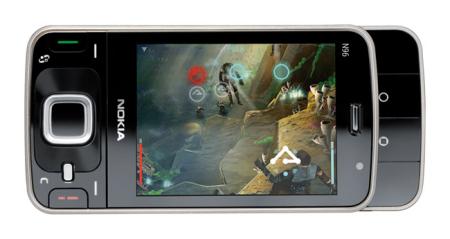
No Nokia N96 review worth its salt would be complete without referring to its spiritual daddy, the hugely popular Nokia N95. The Nokia N96 offers similar features and a similar form factor to the N95, but with a much more mature platform (in other words, unlike the N95, it actually works without crashing!). However, it's not, apparently, designed as the N95's successor (largely because the N95 is still on sale!) Rather, it's a video and mobile TV phone that just happens to include much of the N95's functionality!
However, whereas the N95 was a revolutionary phone, the N96 is more evolutionary. The features of the N96 aren't as world-shattering as they were when they first appeared a year earlier on the N95, leading some to question whether it was actually a boring phone.
Boring? GPS, 5 megapixel camera, mobile TV, video, HSDPA, WiFi, etc., etc., and we call that boring?! The N95 really did set the bar high!
Still, if you're going to buy a new mobile phone, you need to know whether it's going to be the phone for you. Only one way to find out - read on for our comprehensive Nokia N96 review!
Nokia N96 Review
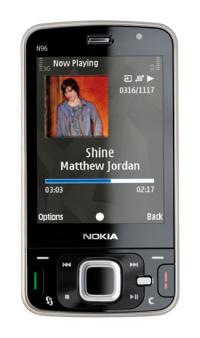
LATEST !!!
*****Watch The Left Navigation Tab For All the Articles********
This is the first Thread
Visit all of them on the Left Navigation Tab
Well some of dese tricks are quite common now but still i would like to go ahead keeping in mind d NOVICE users
PLEASE DROP IN YOUR COMMENTS AT THE END OF THE PAGE
New tricks UPDATED. 20/jan/07
Scroll to the bottom
So you have the newest, glitziest, "Fisher Price" version of Windows: XP. How
can you use XP in a way that sets you apart from the boring millions of ordinary
users?
The key to doing amazing things with XP is as simple as D O S. Yes, that's
right, DOS as in MS-DOS, as in MicroSoft Disk Operating System. Windows XP (as
well as NT and 2000) comes with two versions of DOS. Command.com is an old DOS
version. Various versions of command.com come with Windows 95, 98, SE, ME,
Window 3, and DOS only operating systems.
The other DOS, which comes only with XP, 2000 and NT, is cmd.exe. Usually
cmd.exe is better than command.com because it is easier to use, has more
commands, and in some ways resembles the bash shell in Linux and other Unix-type
operating systems. For example, you can repeat a command by using the up arrow
until you back up to the desired command. Unlike bash, however, your DOS command
history is erased whenever you shut down cmd.exe. The reason XP has both
versions of DOS is that sometimes a program that won?t run right in cmd.exe will
work in command.com
Make your folders invicible...:)
1)Right Click on the desktop.Make a new folder
2)Now rename the folder with a space(U have to hold ALT key and type 0160).
3)Now u have a folder with out a name.
4)Right click on the folder>properties>customize. Click on change icon.
5)Scroll a bit, u should find some empty spaces, Click on any one of them.
click ok
There is One for Everyone !!
1) When i try to access my task manager(Ctr+Alt+Del)...it displays message
'task manger has been disabled by ur administrator'..., and also i cant access my registry too..!!
what may have caused this problem....
is it becos of some VIRUS...????
how can i repair this without re installing...?? any particular software??
This is a compilation for the legendary Internet Explorer.. which is the most frequently used browser .
INTERNET EXPLORER Speed up STARTUP .
Isn't it annoying when you want to go to a new website, or any other site but your homepage, and you have to wait for your 'home' to load? This tweak tells Internet Explorer to simply 'run', without loading any webpages. (If you use a 'blank' page, that is still a page, and slows access. Notice the 'about:blank' in the address bar. The blank html page must still be loaded..). To load IE with 'nothing' [nothing is different than blank]:
1. Right-click on any shortcut you have to IE
[You should create a shortcut out of your desktop IE icon, and delete the original icon]
2. Click Properties
3. Add ' -nohome' [with a space before the dash] after the endquotes in the Target field.
4. Click OK
Fire up IE from your modified shortcut, and be amazed by how fast you are able to use IE!
~ cheers ~ (it works)
INTERNET EXPLORER SPEED UP.
Edit your link to start Internet Explorer to have -nohome after it. For Example: "C:\Program Files\Internet Explorer\IEXPLORE.EXE" -nohome
This will load internet explorer very fast because it does not load a webpage while it is loading. If you want to go to your homepage after it is loaded, just click on the home button.
or
Open registry editor by going to Start then >> Run and entering >> regedit.
Once in registry, navigate to key.
HKEY_CURRENT_USER\Software\microsoft\Windows\CurrentVersion\InternetSettings. Right click @ windows right > New > DWORD.
Type MaxConnectionsPerServer > You can set value (the more higher the no, the more good speed u get, e;g : 99). [99 in hexa so 153 in binary]
Create another DWORD >type MaxConnectionsPer1_0Server. Then put a high value as mentioned above.
Restart I.E and you are done.
SPEED UP BROWSING WITH DNS trick.!!
when you connect to a web site your computer sends information back and forth, this is obvious. Some of this information deals with resolving the site name to an IP address, the stuff that tcp/ip really deals with, not words. This is DNS information and is used so that you will not need to ask for the site location each and every time you visit the site. Although WinXP and win2000 has a pretty efficient DNS cache, you can increase its overall performance by increasing its size. You can do this with the registry entries below:
Windows Registry Editor Version 5.00
[HKEY_LOCAL_MACHINE\SYSTEM\CurrentControlSet\Services\Dnscache\Parameters]
"CacheHashTableBucketSize"=dword:00000001
"CacheHashTableSize"=dword:00000180
"MaxCacheEntryTtlLimit"=dword:0000fa00
"MaxSOACacheEntryTtlLimit"=dword:0000012d
make a new text file and rename it to dnscache.reg. Then copy and paste the above into it and save it. Then merge it into the registry.
START Internet EXPLORER WITH EMPTY BLUE SCREEN.!!
Set your default page to about:mozilla and IE will show a nice blue screen upon startup.
FIX IE 6 SLOWDOWNS AND HANGS.
1. Open a command prompt window on the desktop (Start/Run/command).
2. Exit IE and Windows Explorer (iexplore.exe and explorer.exe, respectively, in Task Manager, i.e - Ctrl-Alt-Del/Task Manager/Processes/End Process for each).
3. Use the following command exactly from your command prompt window to delete the corrupt file:
C:\>del "%systemdrive%\Documents and Settings\%username%\Local
Settings\Temporary Internet Files\Content.IE5\index.dat"
4. Restart Windows Explorer with Task Manager (Ctrl-Alt-Del/Task Manager/Applications/New Task/Browse/C:\Windows\explorer.exe[or your path]) or Shutdown/Restart the computer from Task Manager.
SPEED UP WEB BROWSING.
Iv'e personally found a dramatic increase in web browsing after clearing the Windows XP DNS cache. To clear it type the following in a command prompt: ipconfig /flushdns.
ALLOW MORE THAN 2 SIMULTANEOUS DOWNLOADS ON IEXPLORER 6.
This is to increase the the number of max downloads to 10.
1. Start Registry Editor (Regedt32.exe).
2. Locate the following key in the registry:
HKEY_CURRENT_USER\Software\Microsoft\Windows\CurrentVersion\Internet Settings
3. On the Edit menu, click Add Value , and then add the following registry values:
"MaxConnectionsPer1_0Server"=Dword:0000000a
"MaxConnectionsPerServer"=Dword:0000000a
4. Quit Registry Editor.
IPV6 INSTALLATION FOR WINDOWS XP.
This protocol is distined to replace the Internet Protocal Version 4 used by Internet Explorer it uses hexadecimal ip addresses instead of decimal example (decimal ip 62.98.231.67) (hexadecimal IP 2001:6b8:0:400::70c)
To install To install the IPv6 Protocol for Windows XP:
Log on to the computer running Windows XP with a user account that has local administrator privileges. Open a command prompt. From the Windows XP desktop, click Start, point to Programs, point to Accessories, and then click Command Prompt. At the command prompt, type: ipv6 install
For more information on IPv6, visit the site below:
CODEhttp://www.microsoft.com/windowsxp/pro/techinfo/administration/ipv6/default.asp
ANOTHER WAY TO FIX IEXPLORER 6 SLOW PAGES LOADED.
Here's an easier way to get to index.dat file as addresse in another tweak submitted here.
1. click on Internet Explorer
2. go to to your root dir (usually C:)
3. open Documents and Settings folder
4. open "your username folder"
5. open UserData
6. **close IE if you have it open**
rename index.dat to index.old
logoff and log back on (don't need to restart) open up IE and go to a web page or site that always seemed to load slowly. It should load a lot more quickly now. NOTE. Always rename or backup .dat or other system files before deleting.
Disable Right Click!!
[HKEY_CURRENT_USER\Software\Policies\Microsoft\Internet Explorer\Restrictions]
"NoBrowserContextMenu"=dword:00000001
Enable Right Click!!
[HKEY_CURRENT_USER\Software\Policies\Microsoft\Internet Explorer\Restrictions]
"NoBrowserContextMenu"=dword:00000000
do u want to save entire Page For offline viweing??
Saving Web Pages with Internet Explorer 6
Occasionally, you may want to save an entire Web page on your computer (text, hyperlinks, graphics, and all). To save the Web page that currently appears in Internet Explorer, choose File-->Save As to open the Save Web Page dialog box shown in the following figure. Select the folder in which you want the page saved and then click the Save button.
After saving a Web page on your hard drive, you can open it in Internet Explorer and view the contents even when you're not connected to the Internet. If your motive for saving the Web page, however, is to be able to view the content when you're not connected to the Internet, you're better off saving the page as a Favorite marked for offline viewing. That way, you can decide whether you want to view other pages linked to the one you're saving and you can have Internet Explorer check the site for updated content.
You can also e-mail a Web page or a link to the page to a colleague or friend. To send the current Web page in a new e-mail message, click File-->Send-->Page by E-mail on the Explorer menu bar and then fill out the new e-mail. To send a link to the page instead, click File-->Send-->Link by E-Mail. To create a desktop shortcut to the Web page, click File-->Send-->Shortcut to Desktop.
~ all of them are tested ! ~
Alternate trick
Before performing these steps you need to test your broadband speed
you can test your speed at http://www.2wire.com/
The broadband connection speed can be increased by clearing the route from modem to server. Number of packets sent by modem to server should be increased.Internet speed can be increased by increasing more number of incoming and outgoing packets.The main reason why your internet connection is slow is because of harmful virus.If your system is infected with virus your number of incomming packets will be decreased.This leads to your slower internet speed.Internet speed can be increased by by clearing the route to the server.
This can be done by upgrading costly sofwares and hardwares.This will optimize your system speed.And Increase your system speed.Internet tweak is the best software which increases your system speed for further applications.Another software Windows power tools which makes windows faster and increases your internet speed.And decreases downloading time.It optimizes LAN,CABLE,DSN etc.Another software "internet cyclone"which increases your internet speed from 64kbps to 120kbps.
This tip is designed for increased BROADBAND speed in Windows XP while using standard Network Interface cards (NIC) that are connected to ADSL modems, or when using any directly-connected USB ADSL modem.
To speed up the Internet connection speed we need to configure a special buffer in the computer's memory in order to enable it to better deal with interrupts made from the NIC or the USB modem.
This tip is only recommended if you have 256MB RAM or higher.
Step #1 - Identify the IRQ used by the NIC/USB modem
1. Open the System Information tool by running MSINFO32.EXE from the Run command.
2. Expand System Summary > Hardware Resources > IRQs.
3. Look for the listing made for your NIC (in my case - a Intel® PRO/100+ Management Adapter). Note the IRQ next to the specified line (in my case - IRQ21).
In case of USB modems you will first need to find the right USB device used by your modem. Follow these steps:
1. Open the Device Manager tool by running DEVMGMT.MSC from the Run command (or by right-clicking My Computer > Hardware tab > Device Manager button).
2. Scroll down to Universal Serial Bus controllers and expand it.
3. Right-click the USB Root Hub and select Properties. Note that you might need to do so for all listed USB Root hubs (if there are more than one) in order to find the right one.
4. In the Power tab, look for your USB ADSL modem.
5. In the Resources tab look for the assigned IRQ (in this case - IRQ21).
6. This is the IRQ we're looking for.
Note: IRQs and modem names might vary...
Step #2 - Modify the system.ini file
1. Run SYSEDIT.EXE from the Run command.
2. Expand the system.ini file window.
3. Scroll down almost to the end of the file till you find a line called [386enh].
4. Press Enter to make one blank line, and in that line type IRQX=4096 where X is the designated IRQ number we found in step #1, in my case it's IRQ21.
Note: This line IS CASE SENSITIVE!!!
5. Click on the File menu, then choose Save.
6. Close SYSEDIT and reboot your computer.
Done. Speed improvement will be noticed after the computer reboots.
run -> msconfig - Hit Enter
Awesome tricks Explained here for u Free! : Rahul Dutt Avasthy
Whenever you start your computer, you are faced with a few moments of thumb twiddling while Windows XP boots and prompts you to log on. Although you should expect to wait for a few moments, sometimes Windows XP seems to boot rather slowly. In fact, you may notice that over a period of time the PC that used to roar to life seems a bit sluggish instead. Fortunately, you can perform several techniques that help Windows XP get the bootup speed you want. This Article explores how to put these techniques to work.
Stopping Unneeded Startup Services !
Along with the core operating system and programs that Windows XP runs when it starts, there is also a host of services involved. Many of these services are necessary for Windows XP to operate correctly. However, many of them are for features in Windows XP that you may not use at all. You can peruse the services and disable any service that you do not want to run. The fewer services that run, the more quickly Windows XP will boot.
WELCOME TO http://overtakehacks.blogspot.com
The only place for Windows game Cheats
Minesweeper
Secret - Reveal Mines
Instructions - Minimize or close all running applications. Launch Minesweeper, then type xyzzy. Next hold down either shift key for one second. Now when you move the mouse cursor over a Minesweeper square you will see a tiny white pixel in the top left corner of your desktop screen. This pixel will change to black when your mouse moves over a mine. You may need to change you desktop background to a solid color other then white or black to see the pixel.
Pinball
Secret - Extra Balls
Instructions - Type 1max at the start of a new ball to get extra balls.
Debug has been included in every version of MS-DOS as well as Windows. When running any of the debug routines it is recommended that if you have Windows that you exit or shut down to get into a real DOS prompt (unless you're running Windows ME, Windows 2000, Windows XP, or later versions).
Once at the MS- DOS prompt, run through the below example, this example is perfectly fine to run on any PC Computer running MS-DOS / Windows and will not harm anything.
Type debug and press enter.
This should get you to a - (small dash). This is the debug prompt.
At the - type d40:00 and press enter; this will return several lines of information.
After the feedback you will be back to the debug prompt.
To exit out of debug type q and press enter. This will return you back to the MS-DOS prompt.
In some of the below debug routines you will notice that a "g" is typed, then "q". G tells the computer that the code type is not self executing and must be run at this point. If completed, the program will return Program Terminated Normally which indicates you can now quit from the debug program. TESTING PORTS
The below debug routine will check the ports of the computer to allow you to know if ports are being detected or not. Type debug to get to the "-" Type D40:0
You should get several lines; however, the first line is the only important line, which should read the following:
0040:0000 F8 03 F8 02 E8 03 E8 02 - 78 03 78 02 BC 03 F8 03 F8 02 E8 03 E8 02
78 03 78 02 BC 03
COM1 COM2 COM3 COM4
LPT1 LPT2 LPT3
ADDUSERS Add or list users to/from a CSV file
ARP Address Resolution Protocol
ASSOC Change file extension associations
ASSOCIAT One step file association
AT Schedule a command to run at a later time
ATTRIB Change file attributes
BOOTCFG Edit Windows boot settings
BROWSTAT Get domain, browser and PDC info
CACLS Change file permissions
CALL Call one batch program from another
CD Change Directory - move to a specific Folder
CHANGE Change Terminal Server Session properties
CHKDSK Check Disk - check and repair disk problems
CHKNTFS Check the NTFS file system
Full Codes. Kindly Add if U know more !
Accessibility Controls access.cpl
Add Hardware Wizard hdwwiz.cpl
Add/Remove Programs appwiz.cpl
Administrative Tools control admintools
Automatic Updates wuaucpl.cpl
Bluetooth Transfer Wizard fsquirt
Calculator calc
Certificate Manager certmgr.msc
Character Map charmap
Check Disk Utility chkdsk
Clipboard Viewer clipbrd
Command Prompt cmd
Component Services dcomcnfg
Computer Management compmgmt.msc
timedate.cpl ddeshare
Device Manager devmgmt.msc
I’ve read a number of articles on the internet about changing the text on the Start button in XP. On more than one occasion I’ve seen references to a five (5) letter limitation when the button is renamed. I always wondered if this was true or just an assumption someone made because the default ‘start’ just happened to fit the button size. So, I decided to run a test and see if there really was a five character limit.
First of all just u need to do is download Resource hacker.
Resource HackerTM is a freeware utility to view, modify, rename, add, delete and extract resources in 32bit Windows executables and resource files (*.res). It incorporates an internal resource script compiler and decompiler and works on Win95, Win98, WinME, WinNT, Win2000 and WinXP operating systems.
1.) Windows Hotkeys
Shift + F10 right-clicks.
Win + L (XP Only): Locks keyboard. Similar to Lock Workstation.
Win + F or F3: Open Find dialog. (All Files) F3 may not work in some applications which use F3 for their own find dialogs.
Win + Control + F: Open Find dialog. (Computers)
Win + U: Open Utility Manager.
Win + F1: Open Windows help.
Win + Pause: Open System Properties dialog.
Win + Tab: Cycle through taskbar buttons. Enter clicks, AppsKey or Shift + F10 right-clicks.
Win + Shift + Tab: Cycle through taskbar buttons in reverse.
Alt + Tab: Display CoolSwitch. More commonly known as the AltTab dialog.
Alt + Shift + Tab: Display CoolSwitch; go in reverse.
Alt + Escape: Send active window to the bottom of the z-order.
Alt + Shift + Escape: Acti
Fring
is a life saving mobile application which allows us to make free calls,
send messages to other Fring user and PC-based VoIP services such as
Skype and Google Talk. Fring doesn’t cost any airtime because it’s
patented P2P Mobile VoIP technology sends voice calls over GPRS, 3G or
Wi-Fi. It can also make landline calls using your SkypeOut credits.
Have you ever think of using your symbian smartphone as a web cam ?
If you haven’t then think of it now and make happen with Mobiola Web
camera.
Turn your Symbian phone into a high-quality USB-based web camera with Mobiola Web Camera.
Very simple to install and configure, Mobiola Web Camera consists of two software components:
(1) a client application that resides on the phone, and
(2) a webcam PC driver compatible with any Windows application that
can receive video feeds from a web camera including Skype, Yahoo, MSN,
AOL IM, ICQ messangers, www.youtube.com and www.grouper.com.
China Mobile Secret Codes :
Default user code : 1122, 3344, 1234, 5678
Engineer mode : *#110*01#
Factory mode : *#987#
Enable COM port : *#110*01# -> Device -> Set UART -> PS Config -> UART1/115200
Restore factory settings : *#987*99#
LCD contrast : *#369#
Software version : *#800#
Secret codes for Chinese Mobiles:
After a lots of request of users, now I publish the secret codes for most type of china brands mobile phone. Nokia N-Series: N95, N93, N73, N93I, N83, N8800, and more available in Chinese models. They have features like touchscreen, two camera, 2 SIM slot, two battery, two charger, and some of other features. Most Chinese phones have same software and features, but have different in looks. These phone have a range of under 2k-8k (INR). Sony Ericsson phones also avaliable in Chinese models and soon will here.
China Mobile Secret Codes and Pinout:
default user code: 1122, 3344, 1234, 5678
Engineer mode: *#110*01#
Factory mode: *#987#
Enable COM port: *#110*01# -> Device -> Set UART -> PS Config -> UART1/115200
Restore factory settings: *#98
Yes there are some really good looking themes available for free download and use available on web on http://www.esato.com
all the themes available there for download are free…so what are you waiting go and download them.
LG all models test mode: Type 2945#*# on the main screen.
2945*#01*# Secret menu for LG
IMEI (ALL): *#06#
IMEI and SW (LG 510): *#07#
Software version (LG B1200): *8375#
Recount cheksum (LG B1200): *6861#
Factory test (B1200): #PWR 668
Simlock menu (LG B1200): 1945#*5101#
Simlock menu (LG 510W, 5200): 2945#*5101#
Simlock menu (LG 7020, 7010): 2945#*70001#
Simlock menu (LG 500, 600): 2947#*
LG-U81XX SPECIAL CODES
* Skull_Castle_Pinball.jar
* Skydiver.jar
* Sleigh_ride_BFLM.jar
* smackheadtonyblair.spimpy.jar
* smackheadtonyblair[1].spimpy.jar
* Snatch_Action.jar
* Soccer_Unlimited.jar
* SoccerManager.jar
* sokojava_i.jar
* Solitaire.jar
* Solitaire.v1.0.6_XiMpDA.jar
* Solitaire[1].v1.0.6_XiMpDA.jar
* South_Park.jar
* Space_Warrior.jar
* Speed_Chaser_by_BFLM.jar
* Speed_Devils_by_BFLM.jar
* SpeedAddict__v600_.jar
* SpeedChaser3D.jar
Nokia PC Phone is one of the most awaited application as per my expectation from nokia.
What is Nokia PC Phone ?
Nokia PC Phone is an experimental service that gives you a possibility to use your mobile phone with your Web Browser.
What you can do with it?
You can call, text and manage contacts from your phone through a simple browser like internet explorer and firefox.
I have been searching for a workaround for the functionalites like
sending text ,manage contact from computer that are now provided by
Nokia PC Phone
Click here to download Nokia PC Phone
For those who like freebies this might feel good, Click2Voice is
offering free calls to some selected destinations worldwide. This offer
is available for over 30 countries in the Europe, Asia and America.
Although, Click2Voice is quite a small VOIP industry it has determined
to offer this service probably to boast its ego and to make the service
available for as many countries as selected.
For you to be able
to take advantage of this opportunity, you must first ensure you fall
within the range of the selected countries and then other procedures
are quite simple. After ensuring you fall within the catchment areas,
you then register with Click2Voice; the registration should take few
minutes. You can then login into your Click2Voice account make calls by
selecting your country, you enter your number, after which you can
select your party’s country and enter his/her number. You are now ready
to make your calls by simply clicking the “call” menu option. The
duration of allowed calls is for 15 minutes but you can however call
back again.Although there are some short comings like a bug that appear
in the system which makes refreshing the page difficult after you
finished your call, it is not a bad ride for such free service.
NORMALLY THEY SHOULD ACTIVATE PORTAL!!!
AND THEY WILL GIVE YOU NO OF REASONS----
---THAT portal is message based , so go to cellone icon in menu and use that sms based portal (what the f**k)
---THAT portal service will be activated when u will activate gprs by filling up form and registering at nearest CCN!!
---THAT your handset has some problems (if you say that "G" signal is not present)
----etc,etc!!
YOU HAVE TO ACTIVATE PORTAL FIRST WHICH IS FREE AND YOU CAN EAT UP CC'S FOR THIS REASON!!
SO WHAT YOU HAVE TO DO IS--
1) SEND PORTAL to 3733 AND CONFIRMATION SHOULD COME WITH 5 MIN AT-MAXIMUM !!
2) SEND FOR ATLEAST 10 TIMES
3) NOW ALONG ALSO SEND 20-40 SMS AS GPRS TO 3733
4) U WILL GET CONFIRMATION IN BOTH CASES AND MSG TELLS U 2 GET SETTINGS FROM 9400024365, THE NO OF CUSTUMOR CARE!!
BOTH ARE TOLL FREE AND BOTH ARE LOCATED IN CHANDIGARH!!!
(((((((AND SOME OF THE CUSTOMER CARE'S SAY they cant give such sensitive information that where they are located, as if thay have a 3 rd world of their own! and the other dumbs said that they are in chandigarh!!!!)))))
I WOULD ADVISE ALL FIRST, 2 call them once 2 get the settings!!
(most of the times that is incorect but gives u an idea of settings in your area))
Try 2 get settigs in your 1 st call only,
GET COMPLAINT REGISTERED THAT UR PORTAL HAS NOT ACTIVATED
6)AFTER THAT, you have 2 only wait until "G" signal is there on ur screen!!
CELLONE,BSNL server has a major bug in it, by which it fails to block two simultaneous connections from the phone and
establishes a connection with full internet working,
Supported devices: all phones with multichannel gprs support
For connection on your mobile phone.
1) Make two connections like BSNL111 and BSNL222
2) Select the application you got to have the full connection working on.
Surpassingly “web” now just select “BSNL111” profile and select a link like wap.cellone.in the page will get open,
just press the red button such that the “web” application goes in the background.
Make sure that the gprs connection is still established with the web app.
Two parallel lines on the top left of the screen will confirm this
Now you can also send free mms to any number in the world without
even spending a penny too.. Just you need to register in a site and
then they will send you the activation number to your phone number..
After you receive it,just enter that code in order to activate your
service.. Now its done. You can senf any type of file directly to your
friends and enemies by just uploading that file and then sending it. ALOMMS.COM
Wanna call Canada for free and icall or mediaringtalk not working for you? Here an alternative solution:
FreePhoneLine, a canadian VOIP service is offering free calls all over canada with a free incoming canadian number in many states.
But
there's a catch, in order to use this service, you need to be in Canada
but dont worry we have a hack just for you. All you have to do is
Google in for a Canadian address a you are ready to go!! Just put in
that address and you a Totally free incoming and outgoing Canadian
number!!!
FreePhoneline.ca has the following features:
1) FREEPHONELINE gives you a FREE local Canadian number.
2)
FREEPHONELINE offers you Unlimited Free calling to most of the Canadian
states!! such as Toronto, Vancouver, Montreal, Calgary, Edmonton,
Winnipeg, London, Hamilton, Kitchener-Waterloo, Ottawa, Quebec City,
and Halifax.
3) Caller ID - The incoming phone number is displayed on the freephoneline.ca softphone.
4) Freephoneline also
Text-to-Speech Software for nokia s60 3rd edition free download.Nokia Text-to-speech software read the text on the screen aloud in a
natural voice, provides you a convenient accessibility to your mobile phone menus and functions, short messages, e-mail messages etc.
Note: Text-to-speech is available for Series 60 and Series 80 phones with a Symbian operating system.
Compatible Phones:
Nokia 3230
Nokia 3250
Nokia 3650 / 3600
Nokia 3660 / 3620
Nokia 5500
Nokia 5700
Nokia 6110 Navigator
Nokia 6260
Nokia 6290
Nokia 6600
Nokia 6620
Nokia 6630
Nokia 6670
Nokia 6680
Nokia 6681
Nokia 6682
Nokia 7610
Nokia 7650
Nokia E50
Nokia E60
Nokia E61
Nokia E61i
Nokia E62
Nokia E65
Nokia E70
Nokia N70
Nokia N71
Nokia N72
Nokia N73
Nokia N75
Nokia N80
Nokia N90
Nokia N91
Nokia N95
I
am glad that there are many readers for SMS related articles at Sree’s
Tech Notes. Here I am introducing a Mobile Social Network, Wadja.com.
You can sign up with Wadja for social networking and then use the FREE
UNLIMITED SMS to your friends’ mobile phones over 500 networks and 200
countries.
To send SMS, there is nothing to download or install, You just sign
up and send free unlimited SMS (text message) to your Wadja friends. If
you add your mobile phone number to your profile you can receive sms
online from other Wadja users also. Wadja supports 80 character
messages. There is no delivery confirmation.
The URL m.wadja.com is the mobile compliant URL for the
www.wadja.com service. It is specifically designed to be viewed on your
mobile phone or handset device.
Yes, you can send sms to any number with out even touching your phone using nokia pc suite.
Follow the steps to send the sms via your phone with the help of nokia pc suite
1. Install the Nokia PC suite from the cd which you got with your nokia phone at the time of purchase.
2. After getting connected with nokia pc suite via Bluetooth or through usb cable.
3. Open Nokia phone browser in My Computer.
4. Click on the which has a tooltip as create a new text message in the vertical sidebar as shown in the image below.
5. Nokia Text Message Editor will open up in which you can enter the number and type your message and (as shown in the image below).
6. After typing click on File>>Send to send the message.
You
can send unlimited free sms from Cellity freeSMS. Cellity offers a free
SMS service. Sending and receiving short messages results in no fees
through cellity. Also your provider will not charge for any costly SMS
anymore when you use this freeSMS tool, only the cost of data traffic
(via GPRS) if any & it very very less than normal SMS. And the best
part: It works all over the world, with any cellphone contract. No new
phone number, no new SIM card, no new contract required!
Messages with only 160 characters? That was yesterday!
When writing an SMS with cellity freeSMS you can send up to 2,048 characters!
Keep track of every conversation!
Group SMS are also free!
Do
you want to send one SMS to many different receivers? A fast party
invitation? Or a quick holiday greeting? Using cellity freeSMS you can
designate as many receivers as you wish – with only one message sent
and no extra costs.
First of all download the messenger software
from here or visit www.cellity.com then after a verity of your phone
number you can use it.
Send Free SMS & MMS (for Airtel In only) from your mobile phone:
Free SMS
a.
Firstly activate the free SMS on your Airtel & than you’ll get 400
A2A free SMS. Now deactivate this service after 7 days & then again
restart this on very next day. You’ll get 1200 free SMS A2A.
b.
Other trick is that go to Message Setting -> Text Message ->
Profile Setting & than change Message Centre Number to +9810051905.
Remember this FREE SMS centre number works on Few Airtel numbers only.
Enjoy free SMSing…
Free MMS
Airtel live activated SIM. Go to
Message Setting - MMS Setting & than change APN Address or I.P
SERVER Address from airtelmms.com to airtelfun.com. If MMS sending
failed than dial this CODE - *#1921135518# dial this will make to
sending FREE your MMS. Enjoy free MMSing….
Free GPRS
All you need
an AIRTEL LIVE activated SIM card. You need to Edit the AIRTEL LIVE
settings and change the PROXY ADDRESS or IP ADDRESS to 202.056.231
initially it would be 100.001.200.099. Now open AIRTEL LIVE’S HOMEPAGE
& than open all other sites. Normally at least 75% sites will open
but sometimes you’ll get an error. In that case just DISCONNECT &
CONNECT it again. Enjoy free GPRS…
Bluetooth provides an easy way pf communication for a wide range of
mobile devices to communicate with each other without the need for
cables or wires and transfer files in between them.
Note: But it can be a potential threat for a person privacy.
There are large amount of information that is available on internet
about on how you can hack various blue tooth enabled devices.
So Today i am going to list out some Freewares For Blutooth Hacking.
Various Softwares For Bluetooth Hacking
BlueScanner - It search out for Bluetooth devices and extract much amount of information of the newly discovered device. Download BlueScan.
BlueSniff - It is a simple utility for discovering hidden Bluetooth devices. Download BlueSniff.
BlueBugger -It simply exploits the BlueBug
vulnerability of the bluetooth enabled devices. By exploiting these
vulnerabilities and leakes, you can gain access to the phone-book,
calls lists and other information of the bluetooth device. Download BlueBugger.
BTBrowser - Is a Bluetooth Browser is a J2ME app. which can browse and explore all the surrounding Bluetooth devices. Browse to different kind of device information. Download BTBrowser.
BTCrawler -It is a Bluetooth scanner for Windows Mobile based devices. It can implement BlueJacking and BlueSnarfing attacks. Download BTCrawler.
HELLO PEOPLE!!
HERE IS ONE OF THE GREATEST SOFTWARE FOR YOU TO MAKE FREE CALLS TO THE FOLLOWING DESTINATIONS ABSOLUTELY FREE :
Andorra,
Australia, Austria, Belgium, Canada, Chile, Cyprus, Czech Republic,
Denmark, Estonia, Finland, France, Guam, Hong Kong (+mobile), Hungary,
Iceland, Ireland, Israel, Italy, Japan, Liechtenstein, uxembourg,
Malaysia, Monaco, Netherlands, New Zealand, Norway, Panama, Portugal,
Puerto Rico (+mobile), Singapore, South Korea, Spain, Switzerland,
Taiwan, United States (+mobile).
ALL YOU NEED TO DO IS THAT VISIT :
www.voipbuster.com
DOWNLOAD THE SOFTWARE, START CALLING FOR FREE.
PROS :
1) THE FIRST SOFTWARE THAT ALLOWS YOU TO CALL FOR UNLIMITED MINUTES ALL OVER THE WORLD.
2) EXCELLENT VOICE QUALITY
3) ITS ABSOLUTELY FREE4) AFTER THE TRIAL IS OVER IT COSTS YOU 10 EUROS ONLY !!.
CONS :
1) THERE IS A LIMIT TO THE NUMBER OF CALLS YOU DAIL. AFTER FEW CALLS YOU MAKE, IT WILL SAY THAT THE FREE TRIAL CALLS ARE OVER.
here
I have been receiving a lot of mails from some readers asking on how
to deal with the weak battery problems of their laptops and mobile
phones.
As day by day their mobile and laptop batteries are becoming more
and more weak so the backup time of the battery decrease gradually.
Why Battery Backup Time Drops ?
This occurs mainly due to the rough usage and improper charging of
the battery at multiple times for a very short interval or also due to
the extensive charging of the battery for a long interval of time.
How To regain the original increased backup time for your laptop and phone batteries.
1. Firstly drain your phone or laptop battery completely until the device gets shutdown due to battery.
2. Now simply charge your battery for a fixed time according to the manuals provided with it at the time of purchase.
3. Repeat the step 1 and step 2 for about 2 times a day fro 3-4 days.
If you really do the steps given above you will noticeably see a change in the backup time of your battery of phone or laptop.
Leave your feedbacks as comments after applying the steps on your device.
Know the CHEAPEST VOIP provider for INDIA ?...... I bet you DON'T !! INTERVOIP, a recently launched BETAMAX product is offering byfar the lowest and the cheapest rates for INTERNATIONAL CALLS. INTERVOIP is till date the CHEAPEST solution for making international calls to INDIA and to other countries WORLDWIDE.
Unlike any other Betamax service, it does not provide free calls to any destination, that’s one drawback but however their competitive rates compensate for this drawback.
InterVOIP provides India calling at about 1.5 cents/min (about 1.7 cents with taxes). This is the best and most cheapest international calling rate to India as compared to other Betamax products like voipcheap, justvoip, voipraider, dialnow, nonoh etc.
Calling via access numbers is also a plus point. However access numbers are only available in about 9 countries which doesn't include USA and Canada. INTERVOIP offers Phone to Phone and pc to phone calls. It also supports SIP. You can either use Mobile VOIP, SIP Phone, VOIP ATA or ip phone
Below are the InterVOIP SIP Settings:
SIP port : 5060
Registrar : sip.intervoip.com
Proxy server : sip.intervoip.com
Account name : your InterVoip username
Outbound proxY server : leave empty
Password : your InterVoip password
Stunserver (option) : stun.intervoip.com
Display name/number : InterVoip username or Voipnumber
No other VOIP provider has ever even tried to give VOIP calls at such a low rate and this will surely steel the business of all other VOIP providers.
Please give us your feedback and also share your good/bad experiences with Inter VOIP.
The TCP Optimizer is a free, easy Windows program that provides an
intuitive interface for tuning and optimizing your Internet connection.
There is no installation required, just download and run.
The
program can aid both the novice and the advanced user in tweaking
related TCP/IP parameters in the Windows Registry, making it easy to
tune your system to the type of Internet connection used. The tool uses
advanced algorithms, and the bandwidth*delay product to find the best
TCP Window for your specific connection speed. It provides for easy
tuning of all related TCP/IP parameters, such as MTU, RWIN, and even
advanced ones like QoS and ToS/Diffserv prioritization. The program
works with all current versions of Windows, and includes additional
tools, such as testing average latency over multiple hosts, and finding
the largest possible packet size (MTU).
The TCP Optimizer is
targeted towards broadband internet connections, however it can be
helpful with tuning any internet connection type, from dialup to
Gigabit+
Yea it's a Exe executaBle file
ok 1st increase
SPEED 20MBPS OR FULL
THEN CHOOSE OPTIMAL SETTNG
THEN APPLY THEM...
THEN BACK UP UR DRIVE >OK > RESTART UR PC
CLICK HERE TO DOWNLOAD







