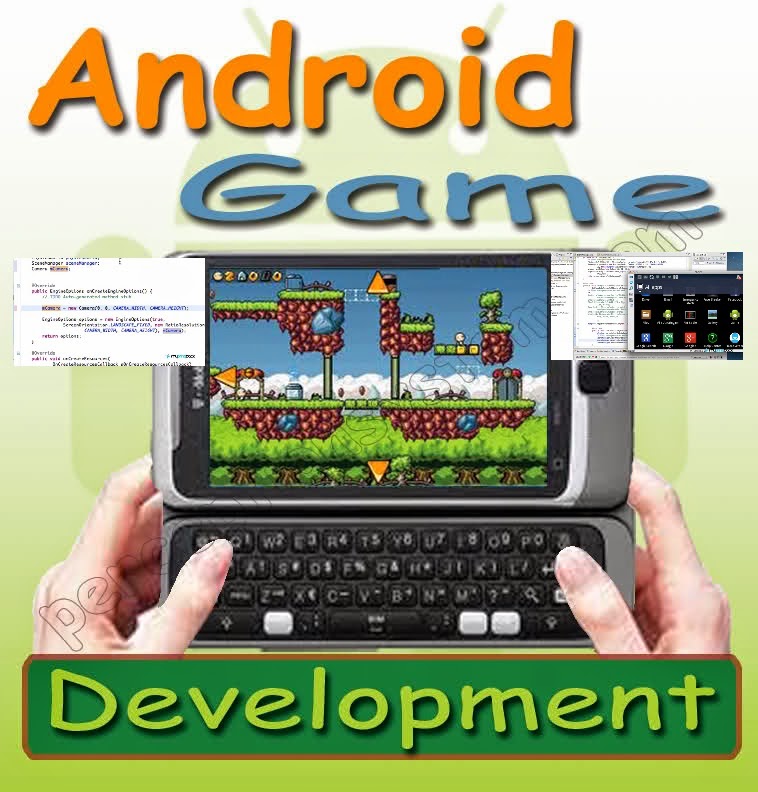Archives
Close Bubble : This will give you all answer whatever you asks.
You can make this trick on other and get the impression. This close bubble will give you answer as you decide. How :-
- Go to Close Bubble ( www.closebubble.com).
- There are two text boxes, first one asks you to enter a static sentence "Bubble, please speak up." every time and second box asks you to type your question what you want to ask to Close Bubble.
- Click on "Ask" , It will give you answer.
Trick:- Before asking anything you already set the answer by secretly entering in first box (Bubble, please speak up.) Just start typing by pressing dot (.) it won't show dot. Instead, it will show "B".
now, continue to type your answer and to terminate the answer, again press dot (.) and complete the string.
Then ask anything in second text box. and click on ask.
You will see your answer which you typed between two dots(.)
for example :
In first box if you entered below -
.Dog.el, please speak up.
but in screen you will see -
Bubble, please speak up.
and type your question and click on ask like -
Question: Which animal is going to bit you today?
Answer: Dog
;)
Enjoy with this fun.
AndEngine Android Game Development Tutorials | 170 MB
------------------------------------------------------------------------------
Screenshots:
Download Link : (EACH LINK ARE INDIVIDUAL)
-------------------------------------------------------------------
-------------------------------------------------------------------
Free Full version of SketchUp Pro 2014 | 90 MB
--------------------------------------------------------------------------
To download Full version of SketchUp Pro 2014
Click on following download link